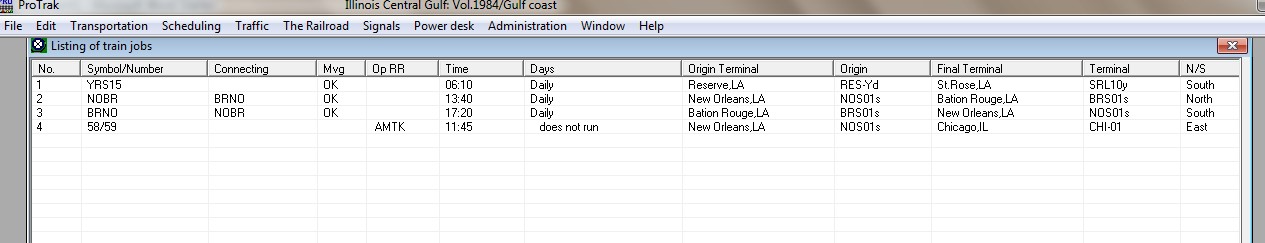Welcome to the ProTrak User Community Support Forum . The forum is designed around the chapters in The Manual. Please post your questions in the appropriate subforums. You may "Subscribe" to topics and reply by email.
 Topic RSS
Topic RSS

Drew Madere
owner/chief engineer
Illinois Central Gulf Railroad (O-scale)
Laplace, Louisiana
http://drews-train-layout.blogspot.com/
Illinois Central Gulf Railroad: 1972–1988
Main Line of Mid-America
Drew,
The "d" means "depart".
The time listed under "Departs" is initially the "call time". Then each time the train is reported that time is updated to the (system) clock time.
So the "d" is a symbol to remind us that the time listed, is not the call time but, has been updated.
~~~
As you know, you can order the list by time by clicking on the "Departs" column header. Without this feature the time would always be the call-time, so updating the time lets us keep the list of trains in time order.
A feature requested at a ProTrak Weekend many years ago.
OK?
Jim
Reply #2.
Drew asked:
>So, I have set up some extras some time back and I don't using them, so I deleted them. for some reason they still show up? any help on how to remove them?
To allow for different line-ups (list of trains running) on different days-of-the-week, there must be >two< lists of trains.
* The first list, which is the list of train jobs, lists all possible trains that could run.
* The second list, which is the line-up, lists only those trains running >today<.
The message you show above, which is fine, indicates that there are trains on the list of jobs that will not appear on the line-up.
To permanently remove trains, delete the train job.
OK?
Jim
Thanks Jim. Just checking some thing new on my end.
Drew Madere
owner/chief engineer
Illinois Central Gulf Railroad (O-scale)
Laplace, Louisiana
http://drews-train-layout.blogspot.com/
Illinois Central Gulf Railroad: 1972–1988
Main Line of Mid-America
Most Users Ever Online: 189
Currently Online:
4 Guest(s)
Currently Browsing this Page:
1 Guest(s)
Top Posters:
Nashville: 248
Joe-SVL: 243
casowest: 95
Jim Brewer: 92
Mark Stafflrd: 58
Bob: 53
Fred: 43
John V: 43
jjoyce1: 32
Peter Jackson: 27
Member Stats:
Guest Posters: 0
Members: 259
Moderators: 0
Admins: 5
Forum Stats:
Groups: 3
Forums: 13
Topics: 432
Posts: 1815
Newest Members:
Fred52, ferretjack, Frank, bcole_-8@rogers.com, frich1230, waffle2@mac.com, innovativerc@gmail.com, KRFARRINGTON, George Giles, NandWSRY55Administrators: earlyrail: 71, friscomike: 130, webmaster: 1, hunter48820: 23, Jim Moir: 489

 Log In
Log In Register
Register Home
Home

 Offline
Offline